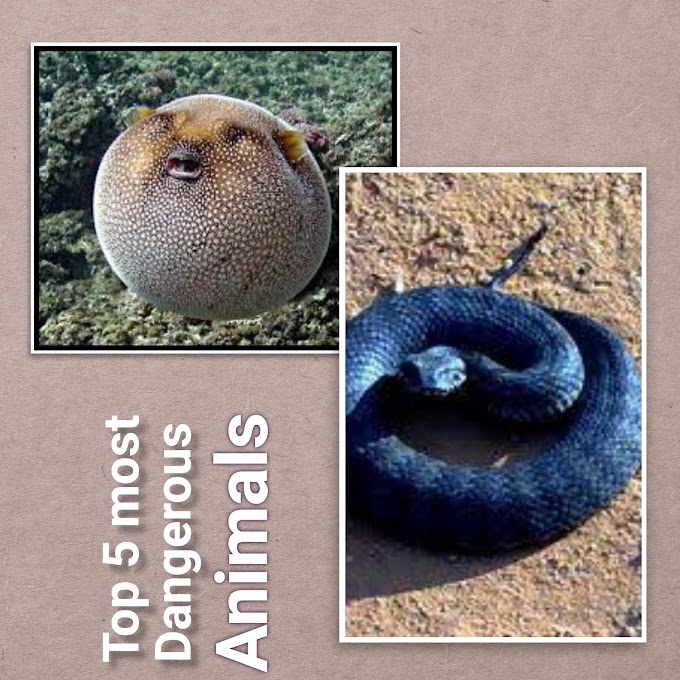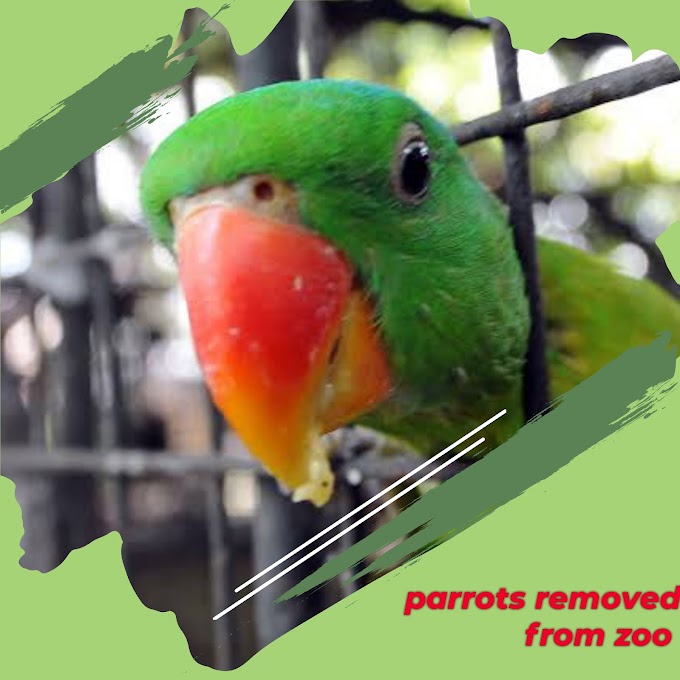Coinbase Pro is a popular platform for buying, selling, and trading cryptocurrencies such as Bitcoin, Ethereum, and Litecoin. If you are a Coinbase Pro user, it is important to understand the tax implications of your cryptocurrency transactions. In this article, we will discuss the various tax documents that Coinbase Pro provides and how to use them for your tax purposes.
First, it is important to understand that the Internal Revenue Service (IRS) views cryptocurrency as property, not currency. This means that the sale or exchange of cryptocurrency is subject to capital gains tax, just like the sale of stocks or other investment assets. The IRS requires you to report your capital gains and losses on your tax return, and you may be eligible for a tax credit or deduction depending on your situation.
Coinbase Pro provides several tax documents to help you accurately report your cryptocurrency transactions on your tax return. These documents include:
The Coinbase Pro Tax Summary: This document provides a summary of your cryptocurrency transactions on Coinbase Pro for a specific tax year. It includes information such as the dates of the transactions, the type of cryptocurrency involved, and the gain or loss on each transaction. You can use this document to help you fill out your tax return and determine your capital gains and losses.
The Coinbase Pro Tax Detail Report: This report provides a more detailed view of your cryptocurrency transactions on Coinbase Pro. It includes information such as the transaction fees, the cost basis of each transaction, and the net gain or loss. You can use this report to get a better understanding of the specifics of your cryptocurrency transactions and to ensure that you are accurately reporting your capital gains and losses.
The Coinbase Pro Form 8949: This form is used to report capital gains and losses on your tax return. It is divided into two sections: one for short-term capital gains and losses (transactions that were held for less than a year) and one for long-term capital gains and losses (transactions that were held for more than a year). You can use the information from your Coinbase Pro Tax Summary and Tax Detail Report to fill out this form and determine your capital gains and losses.
In addition to these documents, Coinbase Pro also provides a feature called the "Cost Basis Calculator" that can help you determine the cost basis of your cryptocurrency transactions. The cost basis is the original value of an asset, and it is used to determine the gain or loss on the sale of that asset. The Coinbase Pro Cost Basis Calculator allows you to enter information about your cryptocurrency transactions and calculates the cost basis for each transaction.
It is important to note that Coinbase Pro is not responsible for calculating your tax liability or providing tax advice. It is your responsibility to accurately report your cryptocurrency transactions on your tax return and pay any taxes that are due. You may want to consult with a tax professional or refer to IRS guidance on cryptocurrency taxes if you have questions or need assistance with your tax return.
Conclusion:
In conclusion, Coinbase Pro provides several tax documents and tools to help you accurately report your cryptocurrency transactions on your tax return. It is important to understand the tax implications of your Coinbase Pro transactions and to properly report them on your tax return in order to avoid any potential issues with the IR